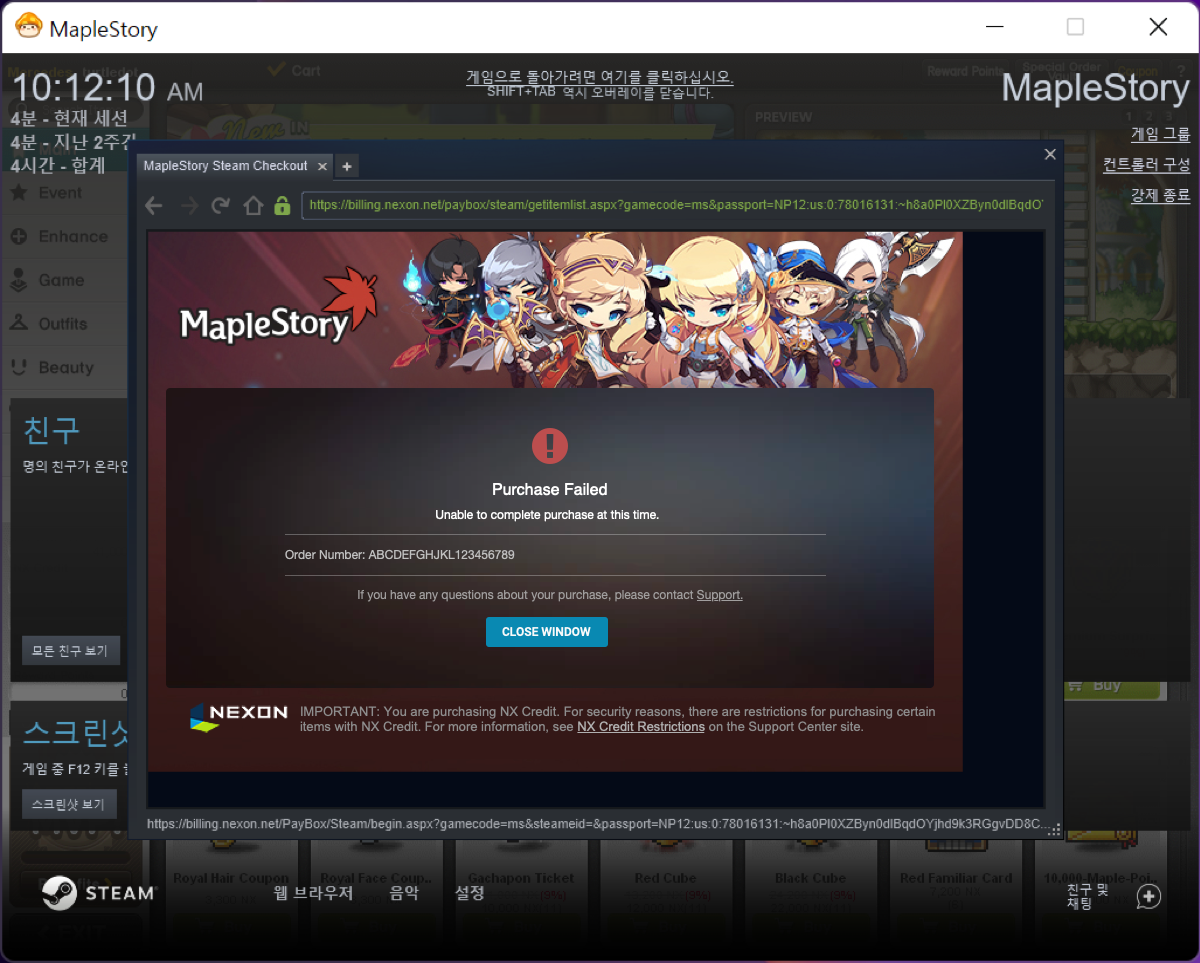NEXON
MAplEstOrY cAsH SHOp cHEcKOUt:
About nexon america
⟡ UI/UX DESIGNER ⟡ UX WRITING
StEAM WaLLEt
Nexon is a global leader in online and mobile gaming, best known for owning the iconic MMORPG MapleStory, which has attracted over 180 million players worldwide—maintaining massive popularity in South Korea and across Asia, while also building a strong and dedicated following in North America. As a pioneer of the free-to-play model, Nexon has influenced live-service game design globally, expanded to over 45 countries, and generated billions in lifetime revenue through its innovative, community-driven titles.
Nexon’s most popular 2D side-scrolling MMPORPG is called Maplestory. In Maplestory, the Cash Shop is a platform inside the game that allows players to purchase in-game items with real money. The Cash Shop offers a wide variety of unique items for characters with different functionalities and skills. Players can buy clothes that mask their equipment, such as overalls, shirts, pants, skirts, weapons, gloves, rings, shields, capes, and hats. Additionally, "transparent" equipment is available, which lets players retain the stats of an item while making it invisible. NX Cash, the currency for the Cash Shop, can be purchased with real money at department and convenience stores or via credit card. Although MapleStory is free to play, the Cash Shop serves as Nexon's main revenue source for the game. However, using the Cash Shop is entirely optional, and players can enjoy MapleStory without making any purchases from it.
Players can play Maplestory through Steam platform and they can link their Steam Wallet as their payment method.
project overview
ROLES
GOALS
Players have reported receiving a generic error code when attempting to purchase NX with their Steam Wallet; this increases the amount of customer service tickets and delays users from being able to purchase and play in game.
Users have also encountered problems with account linking, which prevents access to cash shop features. The solution typically involves relinking via Steam and verifying the Nexon account on their official site which is a long process for users.
Overall, these issues contributes to less online purchases and a decline in user retention rates.
[UX DESIGN] Payments through Steam was incorporated into one of Nexon’s payment methods since players can download games such as Maplestory through Steam. The objective of this project was to improve the Steam checkout process through MapleStory Cash Shop. It was essential to consider all potential user cases and address common errors that users might encounter during checkout. Additionally, we aimed to improve the clarity and conciseness of the checkout messages to reduce customer service support tickets and minimize confusion within users.
[UI DESIGN] Another goal that was implemented as a part of the project was to re-design the UI of the cash shop checkout.
TIMELINE
⟡ 2 WEEKS
PROBLEMS
SOLUTIONS
The solution is to design clearer and more efficient interface screens that clearly communicate the root error. Users should be able to identify and resolve the issue directly within the same window, without needing to be redirected to an external site.
user flow
USER CASE #6) Purchase Error: Error unrelated to payment or account restrictions
MAPLESTORY —> STEAM CHECKOUT PAGE
COMPLETED PURCHASE
wireframes
MAPLESTORY CASH SHOP
USER CASE #1) Purchase Error: Invalid payment method
SELECT NX AMOUNT TO PURCHASE
USER CASE #3) Purchase Error: Issue with payment method
USER CASE #2) Purchase Error: Payment limitations with NX Credit (eg. parent-child restrictions)
USER CASE #5) Purchase Error: Error unrelated to payment
USER CASE #4) Purchase Error: Payment limitations (eg. parent-child restrictions)
USER CASE #8) Purchase Error: Payment limitations (parent-child restrictions)
STEAM WALLET FINAL CHECKOUT